Comandos para subir un repositorio a GitHub, el repositorio debe existir en GitHub, podemos crearlo por la web.
git init
git add .
git commit -m "first commit"
git remote add origin https://github.com/NOMBRE_USUARIO/NOMBRE_PROYECTO.git
git push -u origin masterPara identificarnos en GitHub necesitaremos un token, lo podemos obtener, desde nuestra cuenta de GitHub:
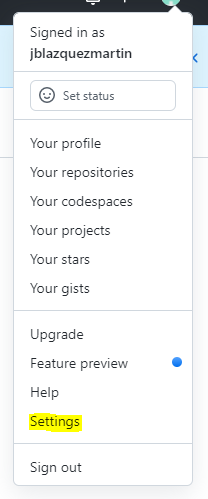
Generamos un token
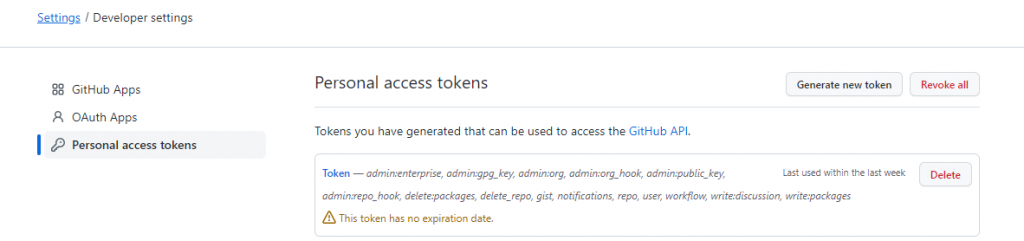
Para acceder solo necesitamos nuestro nombre de usuario y el token
$ git clone https://github.com/username/repo.git
Username: your_username
Password: your_token