
GIT rebase
Cuando tienes una rama creada en tu repo, pero la rama principal tiene cambios mas actuales, necesitas hacer rebase, para […]

Cuando tienes una rama creada en tu repo, pero la rama principal tiene cambios mas actuales, necesitas hacer rebase, para […]

Mantener un rendimiento eficiente en tu servidor Linux en AWS es esencial para un funcionamiento sin problemas. Uno de los […]
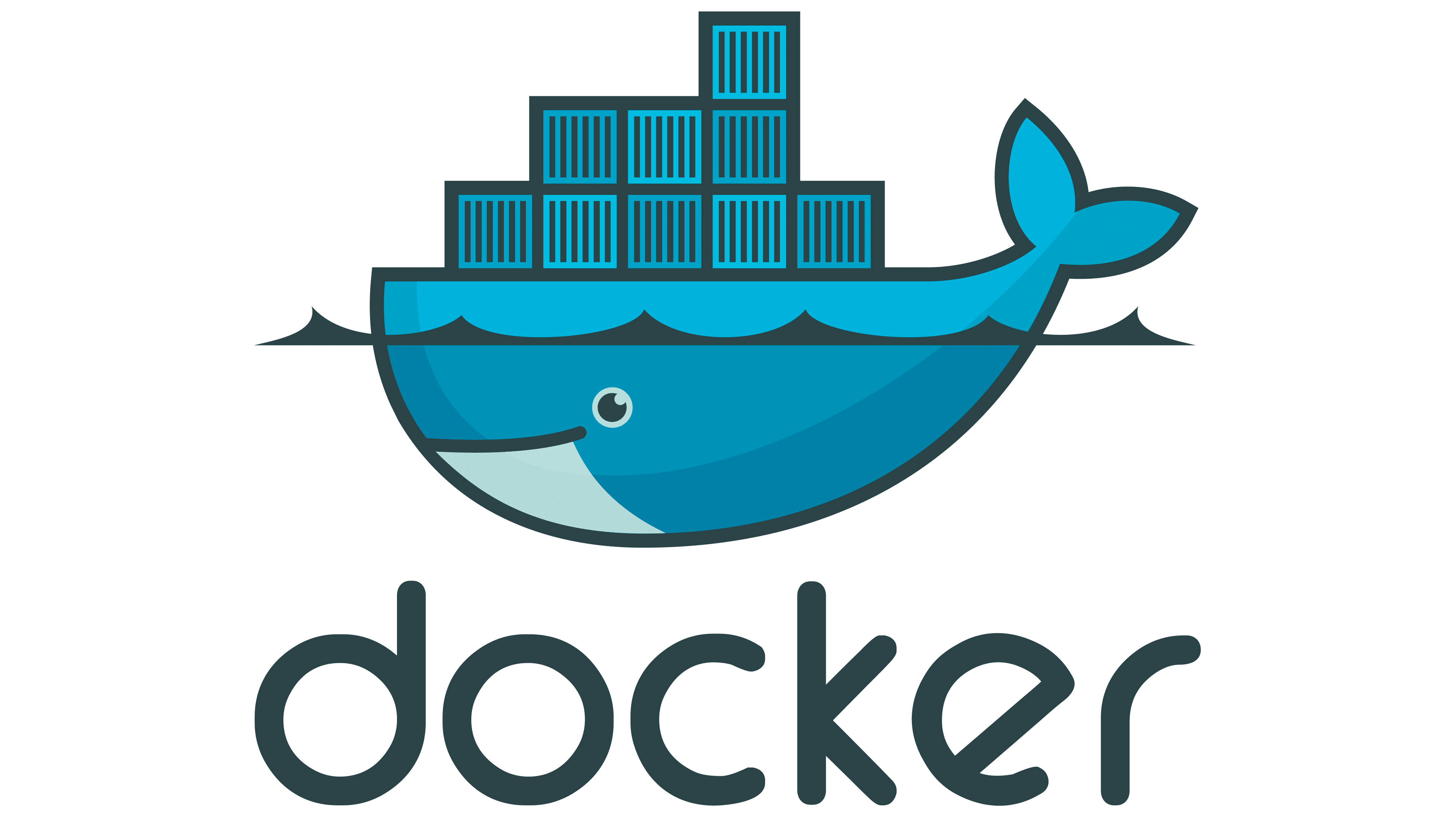
Instalar docker, distribuciones basadas en centos Instalar docker-compose, distribuciones basadas en centos Instalar docker, distribuciones basadas en Ubuntu: Instalar docker-compose, […]

I needed to do a webRTC test and to do this I needed to block an IP on my MAC, […]
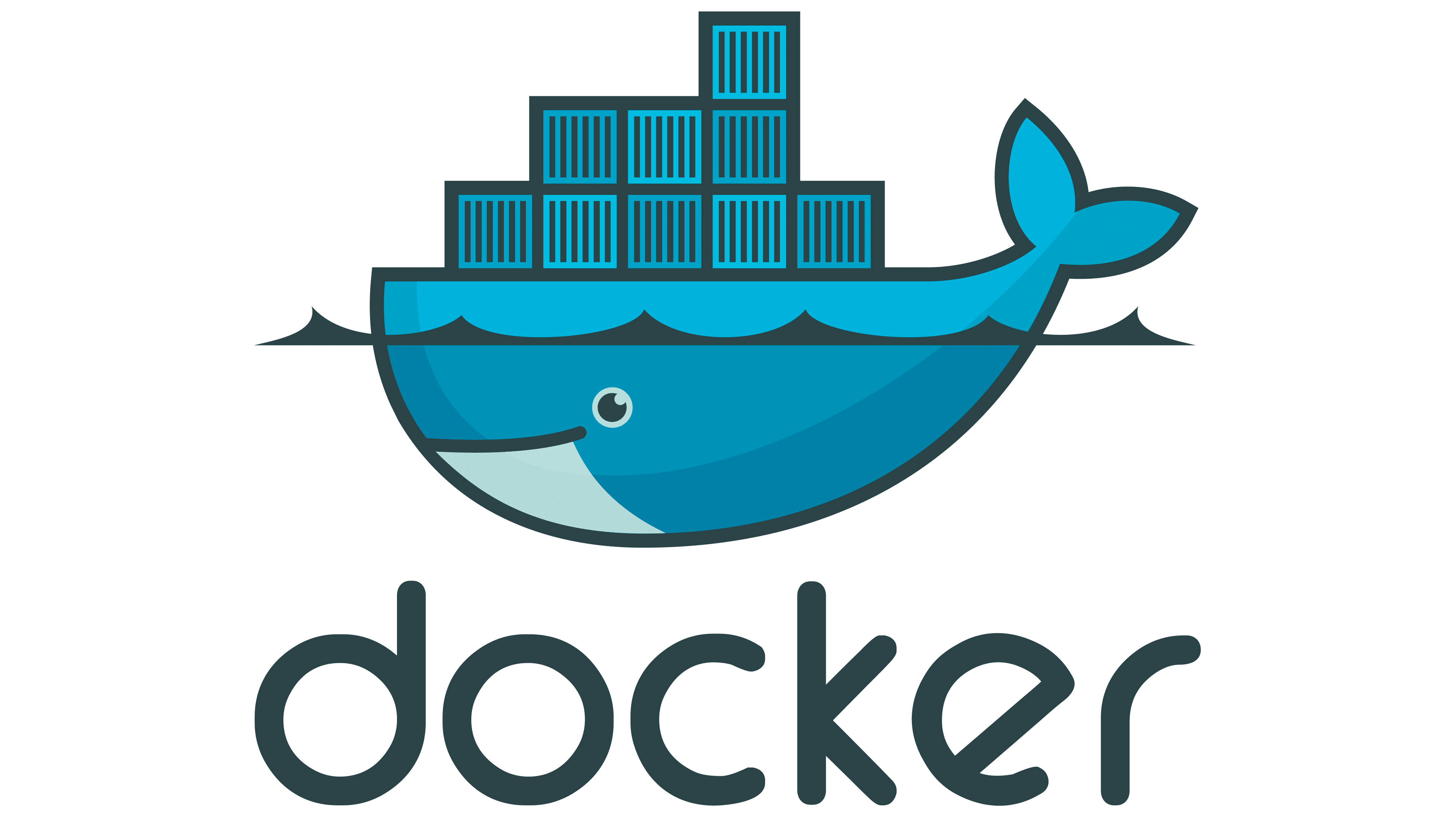
Introducción: El despliegue de aplicaciones web Flask es un paso crucial en el desarrollo de software. Para garantizar un rendimiento […]

On Windows with virtualenv: On macOS with venv: Server and cloud case: These methods allow you to create isolated virtual […]

Para crear una nueva rama en Git que contenga una selección específica de commits, puedes seguir estos pasos: Abre una […]
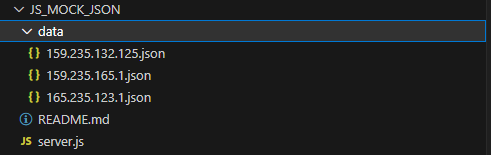
Imagina que estás desarrollando una APP que consume un servicio que obtiene la geolocalización (Lat, Long) de una IP, por […]

En el siguiente artículo se explica cómo automatizar la asignación de una Elastic IP (EIP) en una instancia Spot Request […]

Diferentes tareas con GIT: 1. Crear un repositorio en nuestra maquina local y luego subir al repositorio github: Para poder […]